Simple and Usable Web, Mobile, and Interaction Design (Voices That Matter) by Giles Colborne
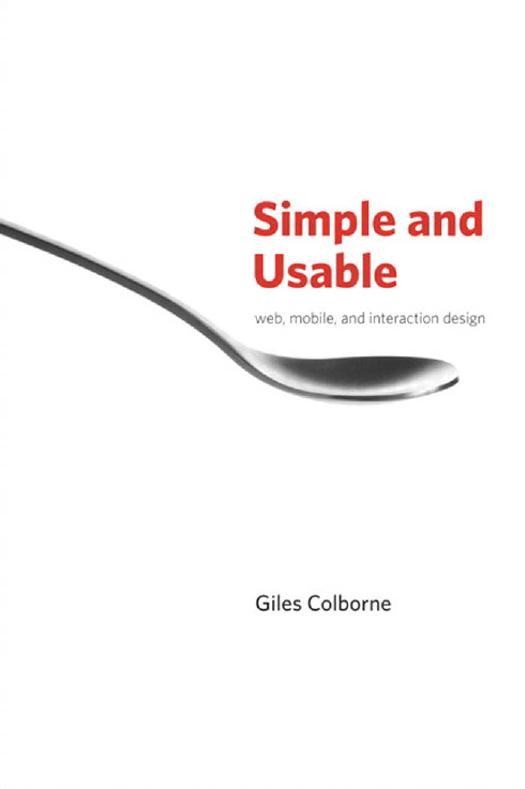
Author:Giles Colborne [Colborne, Giles]
Language: eng
Format: epub, pdf
Tags: Web, Page Design, Human-Computer Interaction, Social Aspects, Computers, General, User Interfaces, Site Design, Internet, Interactive & Multimedia
ISBN: 9780321703545
Publisher: New Riders Press
Published: 2010-09-18T04:00:00+00:00
Download from WoweBook.com
Before
November
2010
GO
2010
2009
9
ptg
After
September 2010
August
2010
July
2010
June
2010
0
May
May
2010
2010
April
April
2010
2010
March
March
2010
2010
February
February 2010
2010
Download from WoweBook.com
Visual clutter
Removing visual clutter means people have to process less information and can concentrate on what’s important on the page. I’ve noticed that users describe interfaces they like as “clean,” meaning free from clutter.
The designer Edward Tufte talks about needing to make the “data-ink ratio” as high as possible. In other words, ink (or pixels) shouldn’t be wasted on anything that isn’t content or in repeating content. So he removes the gridlines on graphs, leaving just the axes and the zigzag line of the graph itself. He reasons that the gridlines distract the reader from the important data: the shape of the graph.
The process for removing clutter is simple. Look at each element in the design and ask why it is needed. Is it critical information or there for support? Try to remove it from the design. If the design no longer works, replace the element.
Here are some good ways to limit visual clutter:
ptg
Use white space or subtle background tints to divide up the page rather than lines. Why? Because lines sit in the foreground, so you pay more attention to them than tints or white space that sit in the background.
Use the minimum possible emphasis. Don’t make something bold,
large, and red, if simply making it bold will do.
Avoid thick dark lines where fine, light lines will do.
Limit the levels of information. If you have more than two or three levels of information on a page you may be confusing the user. For instance, limit the number, sizes, and weights of fonts. Try to keep to just two or three levels in total, e.g., a headline, subheading, and body text.
Limit the variation in sizes of elements. For instance, if you’re designing an online newspaper, you might have a large block of
text for the main story and five smaller blocks of text for secondary stories, rather than six blocks of text in different sizes.
Limit the variation in shapes of elements. Stick to one button style rather than using three or four different ones.
You’ll be surprised how much clutter you can remove from a page.
98 • PART 4: REMOVE
Download from WoweBook.com
Download
Simple and Usable Web, Mobile, and Interaction Design (Voices That Matter) by Giles Colborne.pdf
This site does not store any files on its server. We only index and link to content provided by other sites. Please contact the content providers to delete copyright contents if any and email us, we'll remove relevant links or contents immediately.
| Content Management | Programming |
| User Experience & Usability | User Generated Content |
| Web Design | Web Marketing |
| Web Services | Website Analytics |
Hello! Python by Anthony Briggs(9412)
The Mikado Method by Ola Ellnestam Daniel Brolund(9342)
Dependency Injection in .NET by Mark Seemann(8888)
Sass and Compass in Action by Wynn Netherland Nathan Weizenbaum Chris Eppstein Brandon Mathis(7429)
The Well-Grounded Java Developer by Benjamin J. Evans Martijn Verburg(7150)
Secrets of the JavaScript Ninja by John Resig & Bear Bibeault(6266)
Secrets of the JavaScript Ninja by John Resig Bear Bibeault(5994)
Jquery UI in Action : Master the concepts Of Jquery UI: A Step By Step Approach by ANMOL GOYAL(5529)
Kotlin in Action by Dmitry Jemerov(4674)
Audition by Ryu Murakami(4129)
Hands-On Full-Stack Web Development with GraphQL and React by Sebastian Grebe(3967)
Functional Programming in JavaScript by Mantyla Dan(3735)
Svelte with Test-Driven Development by Daniel Irvine(3268)
Layered Design for Ruby on Rails Applications by Dementyev Vladimir;(2895)
Test-Driven Development with PHP 8 by Rainier Sarabia(2871)
Learning React: Functional Web Development with React and Redux by Banks Alex & Porcello Eve(2858)
WordPress Plugin Development Cookbook by Yannick Lefebvre(2660)
Architecting Modern Java EE Applications: Designing lightweight, business-oriented enterprise applications in the age of cloud, containers, and Java EE 8 by Daschner Sebastian(2568)
React Native - Building Mobile Apps with JavaScript by Novick Vladimir(2351)
